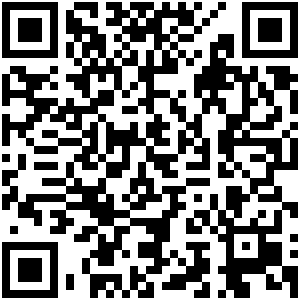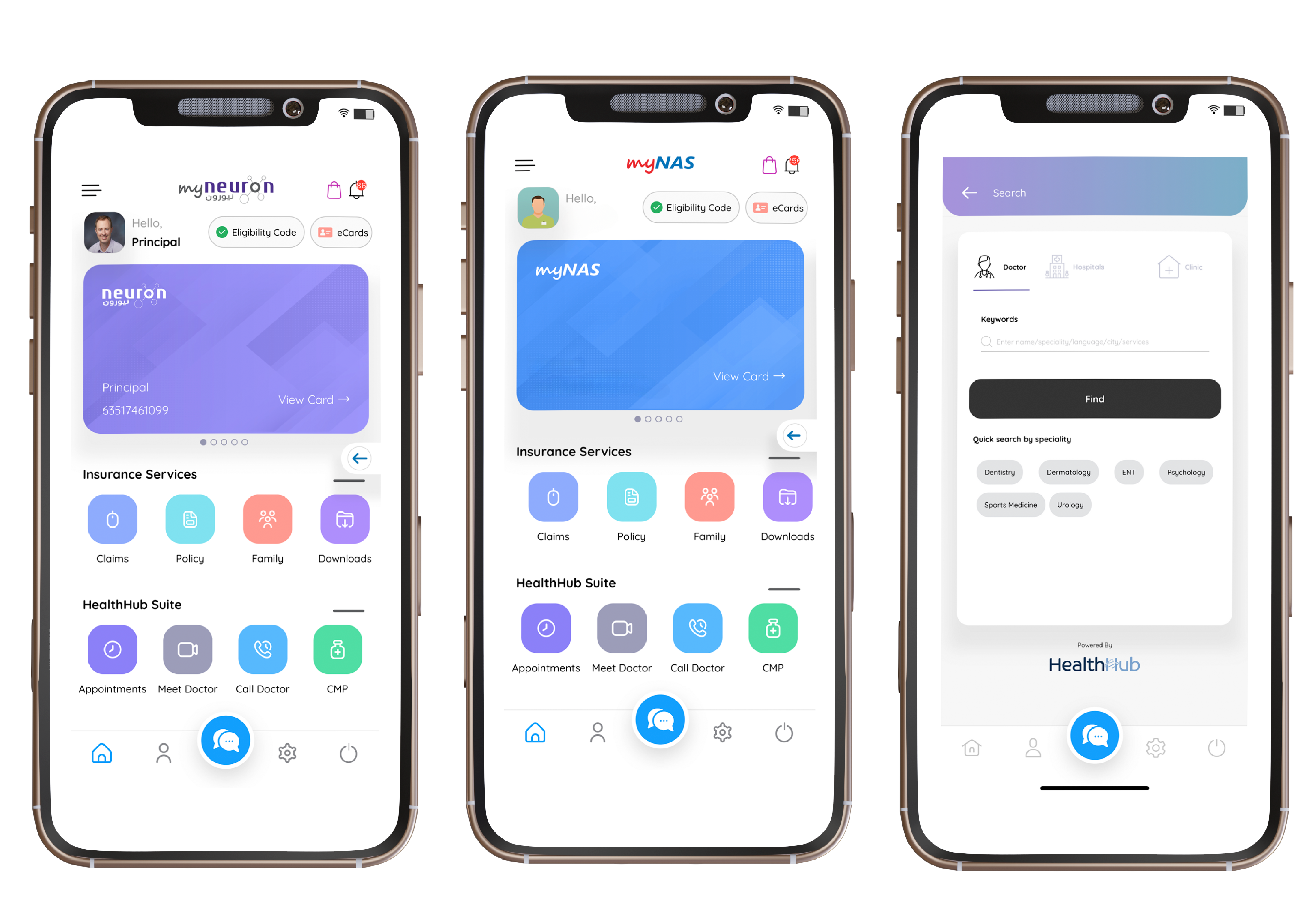Our Exclusive Customer Care
At MaxHealth, your well being is our top priority.
That’s why we’re thrilled to introduce our brand-new, exclusive helpline:

Now, reaching out to us for all your Health Policy needs has never been easier.
Whether you have questions, require assistance, or need guidance,
our dedicated helpline is here to provide you with prompt and personalized support.
Our Exclusive Customer Care can assist you with

Prior Approval

Travel Certificates

General Queries

Benefit Limits

Follow Up

Internation Network Providers

Reimbursement Claims
NAS / Neuron Health Services Process
The first thing to do when using your Health Insurance is to know if your provider is within or beyond your network.
Check network through the MyNas and MyNeuron App.
-
 Download the MyNas or MyNeuron App
Download the MyNas or MyNeuron App
-
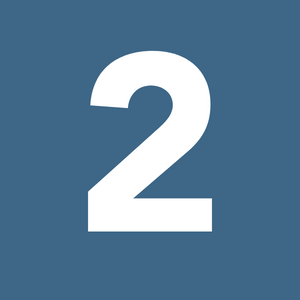 After registration select Networks
After registration select Networks
-
 Search & select a provider
Search & select a provider
Or you can check your NAS Neuron network here
NAS
Neuron
Once you confirm your network kindly follow these steps:
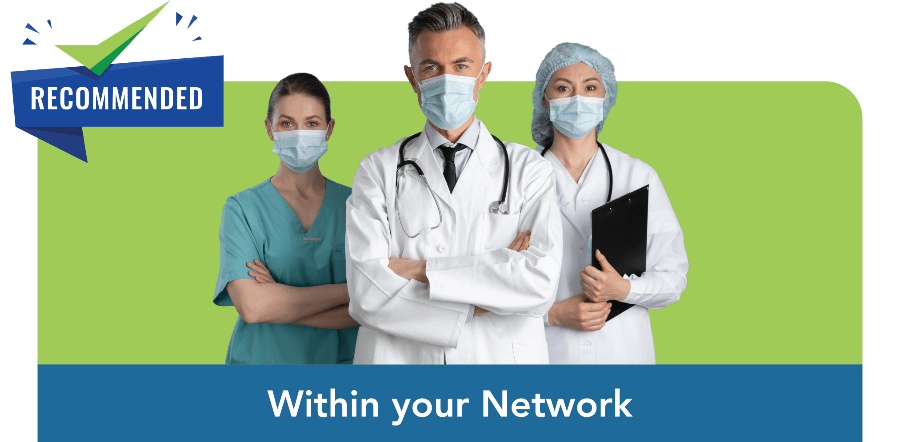
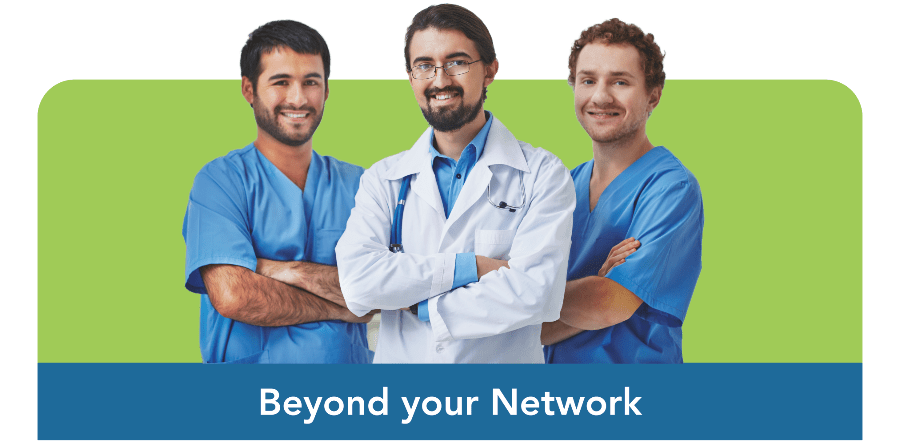
How to access inside your network?

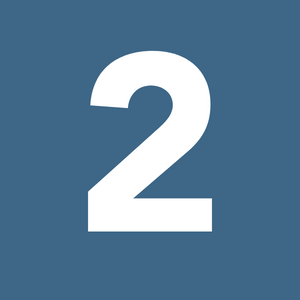

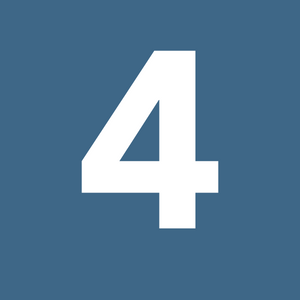




myNAS and myNeuron mobile applications
Download the App and Sign Up:
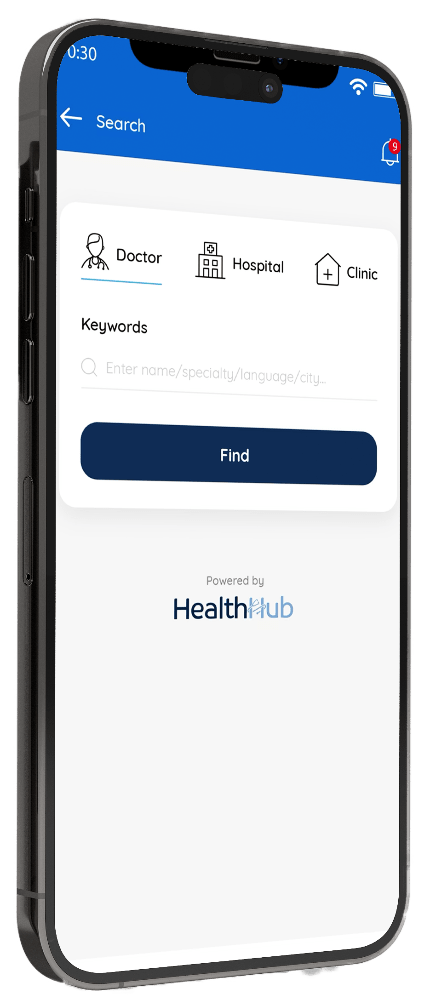
Click on "Appointments"
Doctor Directory - Provider Directory - Booking Appointment.
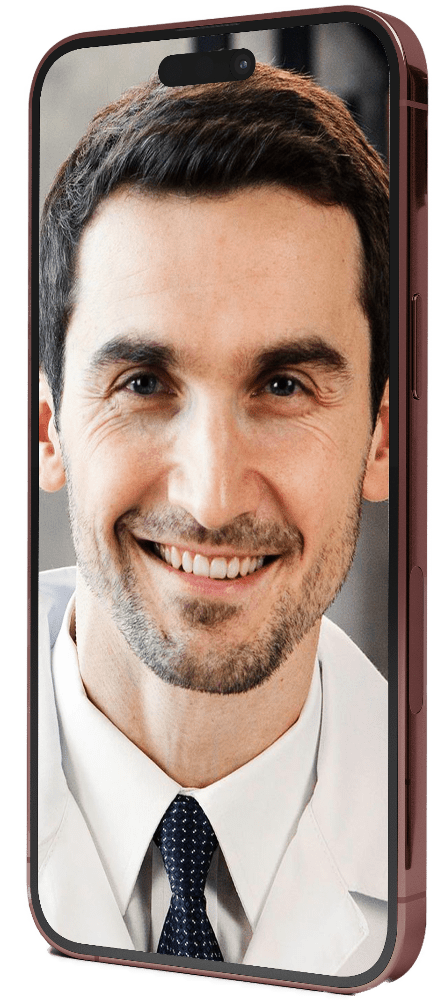
Meet yor Doctor by clicking "Meet Doctor"
Powered by

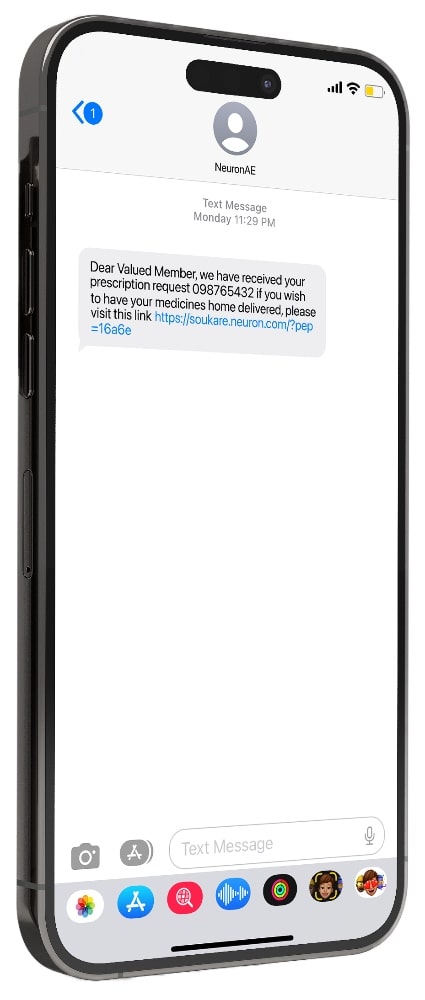
SMS Notification, e-Prescription & Medication Delivery
You will receive an SMS notification for your eprescription and medication delivery. Click on the link in the to sign in and confirm your order details.
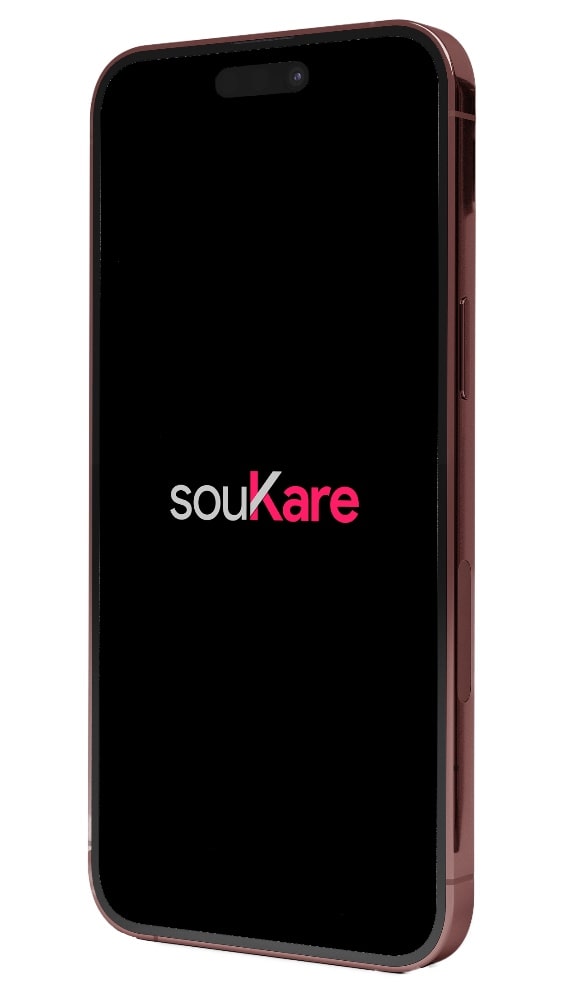
Approval from your health insurance carrier
Providing our members with an online delivery platform created to ease theaccessibility in receiving prescribed medicines within 30 to 120 minutes in the emirate of Dubai.
The service offers other benefits for our members could enjoy, such as No delivery fee, Non-covered items eligible for special discounts, a highly efficient process, an easy payment gateway, and others.

Medications to be delivered at your doorstep

Statisfied Member
How to go beyond your network?
Get Reimbursed in 4 easy steps using the myNeuron or myNAS mobile applications.
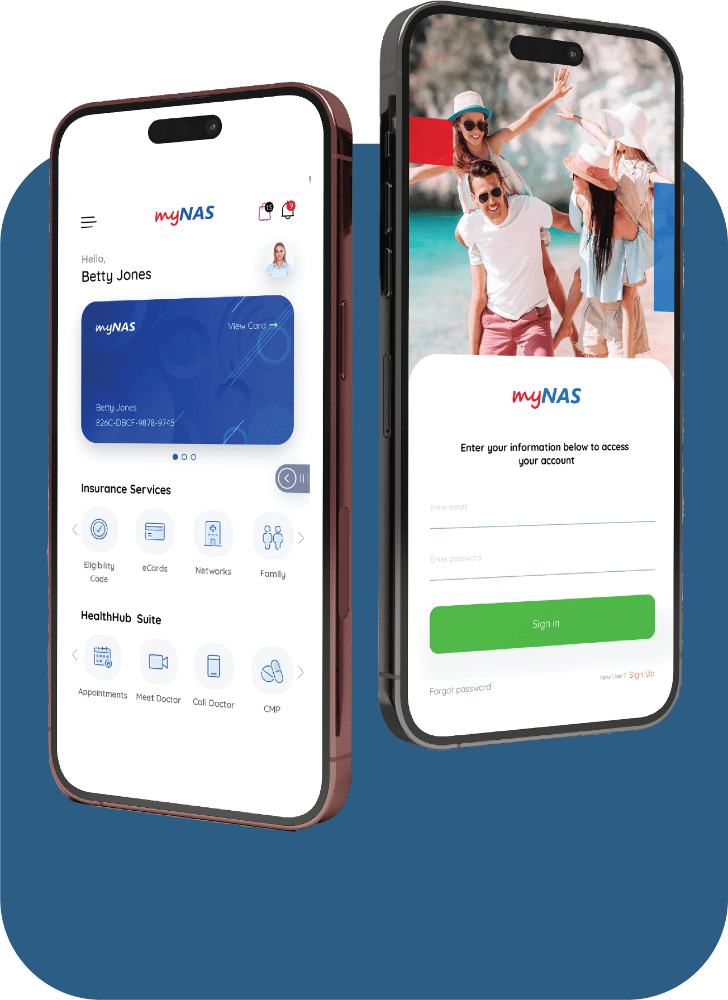
- Follow the following steps to submit your claim application:
-
 Select beneficiary
Select beneficiary
-
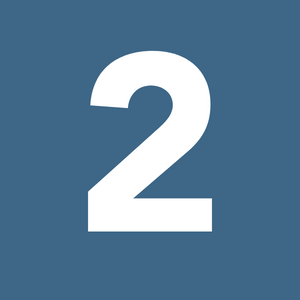 Select Country and Visiting Date
Select Country and Visiting Date
-
 The member can upload supporting documents
The member can upload supporting documents
-
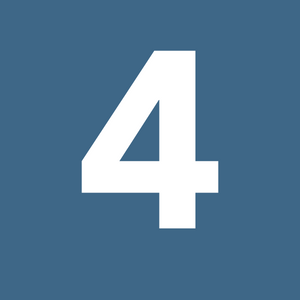 Once all completed, check your details and click on "Submit" to proceed
Once all completed, check your details and click on "Submit" to proceed
Approval Handling Process

Exclusive Customer Care
This Exclusive Customer Care team operated by NAS Neuron Health Services, exclusively focused on providing unparalleled support and assistance to our esteemed members ensuring that every member receives the highest level of care and support available.

Languages
- English
- Arabic
- Hindi
- Tagalog
Professional Expertise
- Medical Doctors
- Nurses
- Physiotherapists
- Pharmacists
Get in Touch with NAS
- Exclusive Customer Care:
+971 4317 8425 - NAS Care Email:
maxhealth@nas.ae - NAS Website:
www.nas.ae
Get in Touch with Neuron
- Exclusive Customer Care:
+971 4317 8425 - Neuron Care Email:
maxhealth@neuron.ae - Neuron Website:
www.neuron.ae
Supporting Documents
MyNas and MyNeuron Mobile Apps
Our mobile app is dedicated for NAS and Neuron cardholders. It provides access to useful functionalities and a range of information about their health insurance policies. It is also designed to enhance the member experience and to allow access to key features including.
- Claims
- Network List
- Telemedicine
- Eligibility Code
- Appointments
- Chatbot "SARA"
- ePrescription
- Chronic Management Program
And many more!
-
QR Code
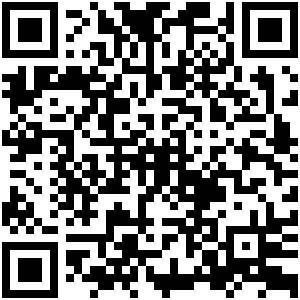
-
QR Code